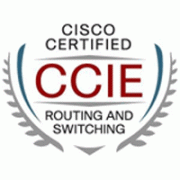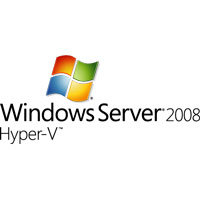Microsoft BizTalk Server
学员收益:
Describe SOA principles, interoperability and the role of BizTalk in your organization.
Describe services and tools provided in BizTalk Server .
Install BizTalk Server in a computer and in a multi server environment.
Install and configure SharePoint Services.
Deploy and manage Adapter Pack.
Deploy BizTalk applications to a BizTalk Server computer.
Manage port settings and troubleshoot applications.
Manage and monitor BizTalk applications on a BizTalk Server computer.
Configure ports using advanced adapters like WCF-SQL, WCR, SharePoint and HTTP.
Use Sing Sign-On to increase security.
Create and deploy Business Rules.
Create and deploy Business Activity Monitoring view.
Manage BizTalk Server groups, instances and adapters.
Backup and restore BizTalk Server computer.
一、 培训介绍
1、附送培训讲义,培训光盘,
二、 课程简介
Outline:
Lesson 1: Introduction to BizTalk Server
SOA principles, interoperability and the role of BizTalk Server in your Organization
What is BizTalk Server ?
What’s new in BizTalk Server ?
BizTalk tools environment
Lab : Exploring BizTalk Architecture and Applications
Lesson 2: Installing and Configuring BizTalk Server
Planning the installation of BizTalk Server
Installing and configuring BizTalk Server
Installing and configuring BizTalk Server in multi server environment
Installing and configuring Adapter Pack 2.0
Lab : Installing and Configuring Microsoft Windows Share Point Services
Lab : Installing and Configuring BizTalk Server
Lesson 3: Deploying and Managing BizTalk Server Applications
Deploying BizTalk Server Applications
Managing and monitoring BizTalk Server Applications
Creating and managing send and receive ports, send groups and receive locations
Using Single Sign-On in Applications
Lab : Deploying and Managing BizTalk Server Applications
Deploying BizTalk Server Applications using MSI file
Deploying BizTalk Server resource library using BTSTask.exe
Creating receive ports, receive locations and send ports
Binding an orchestration
Starting and testing an application
Lab : Advanced Configuration
Lesson 4: Business Rules and Business Activity Monitoring
Business rules
Business Activity Monitoring (BAM)
Lab : Composing and Deploying Business Rules
Lab : Monitoring Business Activity
Lesson 5: Administering BizTalk Server Environment
Managing BizTalk Server group, instances and hosts
Backing up and restoring BizTalk Server
Lab : Managing BizTalk Server Group
Lab : Backing up and restoring BizTalk Server